【python】Project interpreter not specified
8年前 (2016-02-26) 作者:Jiaozn 分类:Python 阅读次数:3889 评论(0)eclipse创建python项目提示Project interpreter not specified
原因是没有整合Python 编译器,设置方法如下图:

窗口--》首选现--》PyDev--》Interpreters--》Python Interpreters
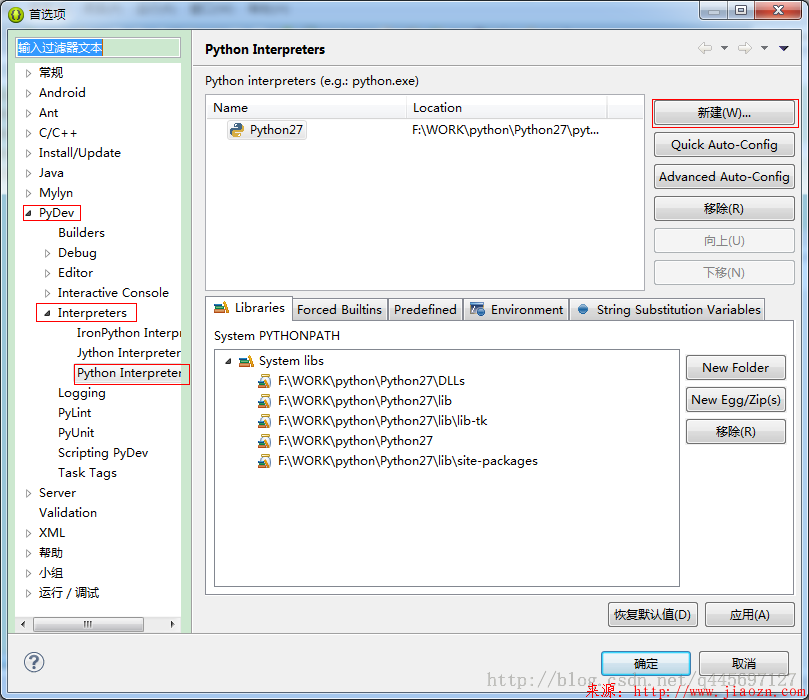
我已经添加了 默认没有Python27的列表,单击新建弹出下图对画框,起个名字添加python.exe的路径,确定添加成功。
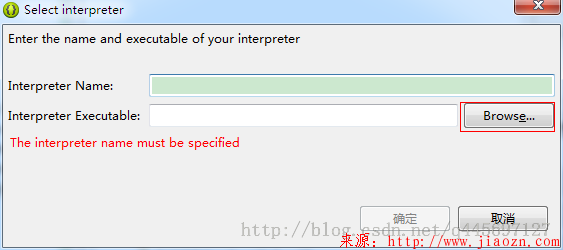
在新建python项目时候就没有错误提示了。
除非注明,发表在“Jiaozn的博客”的文章『【python】Project interpreter not specified』版权归Jiaozn所有。
转载请注明出处为“本文转载于『Jiaozn的博客』原地址https://www.jiaozn.com/reed/241.html”

评论
发表评论