【设置】CentOS6 YUM 源失效问题解决办法
2021年04月15日 11:35:01 作者:Jiaozn 分类:Linux 评论(0)问题描述
Yum 源失效,无法正常使用 Yum,错误信息如下:
http://mirrors.aliyun.com/centos/6/updates/x86_64/repodata/repomd.xml: [Errno 14] PYCURL ERROR 22 - "The requested URL returned error: 404 Not Found"尝试其他镜像。http://mirrors.aliyuncs.com/centos/6/updates/x86_64/repodata/repomd.xml: [Errno 14] PYCURL ERROR 7 - "couldn't connect to host"尝试其他镜像。http://mirrors.cloud.aliyuncs.com/centos/6/updates/x86_64/repodata/repomd.xml: [Errno 14] PYCURL ERROR 6 - "Couldn't resolve host 'mirrors.cloud.aliyuncs.com'"尝试其他镜像。
问题分析
浏览器输入阿里的 Yum 源地址: mirrors.cloud.aliyuncs.com/centos/6
发现已经没有 updates 文件夹了,也找不到 repomd.xml 文件,所以 Yum 运行时报以上错误。
再查看 readme 文件,如下:
This directory (and version of CentOS) is deprecated. Please see this FAQconcerning the CentOS release scheme:https://wiki.centos.org/FAQ/GeneralPlease keep in mind that 6.0, 6.1, 6.2, 6.3, 6.4 , 6.5, 6.6, 6.7, 6.8 , 6.9 and 6.10 no longer get any updates, norany security fix's.The whole CentOS 6 is *dead* and *shouldn't* be used anywhere at *all*
看明白了吧,The whole CentOS 6 is dead and shouldn't be used anywhere at all ,阿里已不再维护 CentOS 6 的 Yum 源镜像啦。
同样的,浏览器输入清华的 Yum 源地址:mirrors.tuna.tsinghua.edu.cn/centos/6,里面只有一个 readme 文件,内容和上面一样,说明清华已不再维护 CentOS 6 的 Yum 源镜像啦。
还有就是 163 也一样的结果,都只有一个 readme 文件啦。
问题解决
网站好不容易找到一个 Yum 源还能用,地址:https://vault.centos.org/6.9/
操作简单,把CentOS-Base.repo 里面的东西全部删掉,添加如下内容即可。
[base]name=CentOS-6failovermethod=prioritybaseurl=https://vault.centos.org/6.9/os/x86_64/gpgcheck=0
替换完成后,执行如下两条命令:
yum clean all
yum makecache
除非注明,发表在“Jiaozn的博客”的文章『【设置】CentOS6 YUM 源失效问题解决办法』版权归Jiaozn所有。
转载请注明出处为“本文转载于『Jiaozn的博客』原地址https://www.jiaozn.com/reed/678.html”

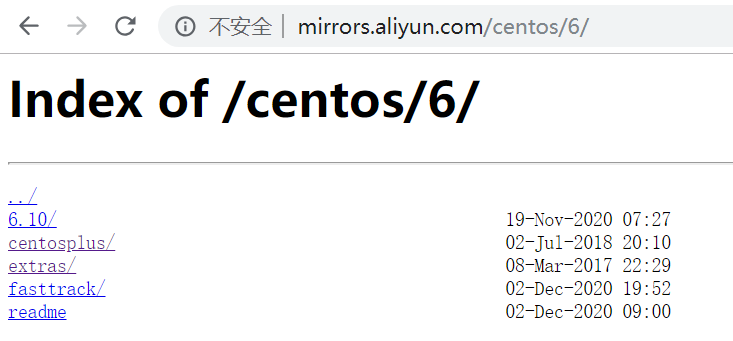
评论
发表评论